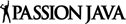Follow below instructions
PROPHET PASSION JAVA MINISTRIES
UNSUBSCRIBE FROM TELEGRAM
1) Go to https://www.almsbucket.com/index.html
2) Press the Donor Login link on the top right of the menu navigation
3) Enter the email address and password associated with your almsbucket account
*if you do not have an account, press “Continue with Google” and log in using your google account. Use the email address associated with your almsbucket account
4) Find and click on the Passion Java Ministries monthly subscription you want to cancel in
the “Current Year Donations” box.
5) A “Donation Details” tab will appear with details of this donation. Press the “Stripe
Customer Portal” button. You will be redirected to the Stripe customer support portal.
*You may also be directed to log in or create a Strip account. Once complete, you will be redirected to the webpage displayed in step 6.
6) Press “Cancel Plan”. Once canceled, you will receive an email notification of the
cancellation, and the plan status will change from “active” to “canceled”.
*please note, cancellations must be done prior to the renewal date of the plan. If you cancel on the renewal date or after, you will still be charged for the subsequent month.